8/12/2008
Advertising
Advertisers have a mission to search for new ways to grab the interest and appetites of customers. Frequently they use words to inspire interest, but some often cases they use eye-fooling, mind-bending images-optical illusion- to make viewers impress in their mind shortly to force them to look again. The second look is the key to a successful piece of communication, and images that obtain that reaction are an very important trick of the advertising trade
New techniques for visual seduction:
1)Figure and ground
The human eyes deliver a continuous stream of data that passes unfiltered to the brain. The visual centres of our brains have to decide which piece of information establish the figure and which the background. The obvious chaos of the visual raw data is put into meaning order by this process. "What should be perceived as the subject, and what as the formless ground" are the first and most important question but the answer does not usually clear, because in many cases are not right or wrong. Sometimes different explanations will simply lead to different solutions
Reference: Stoklossa, U., 2005, 2007, "Advertising New Techniques for Visual Seduction"
8/05/2008
Rain in Flash
This is simple flash which I read on How to cheat on Flash book. I am trying to practice on Flash to preapre to do CV assignment. There are some ways to make rain, because rain falls in several ways depending on wind conditions. You can control how your rain acts by changing the angle which it falls. These below pictures would show you how to do rain. Hope you enjoy!!!
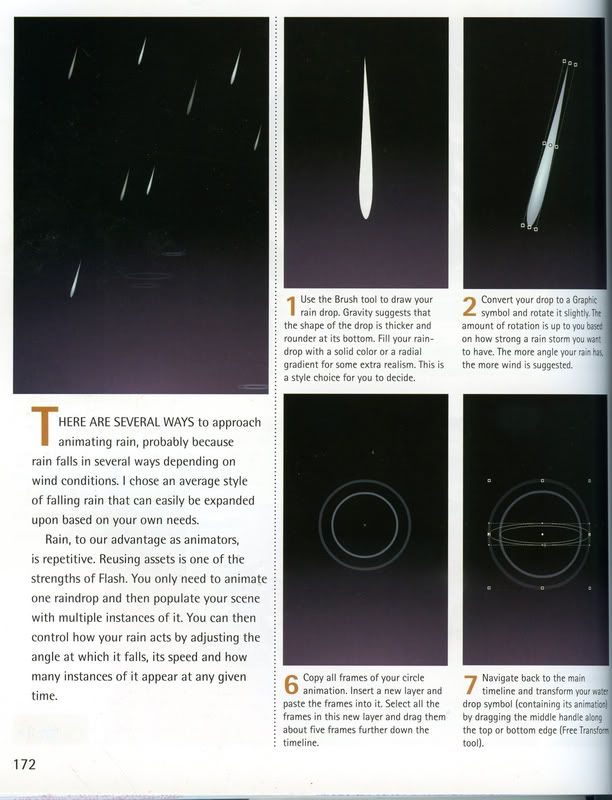
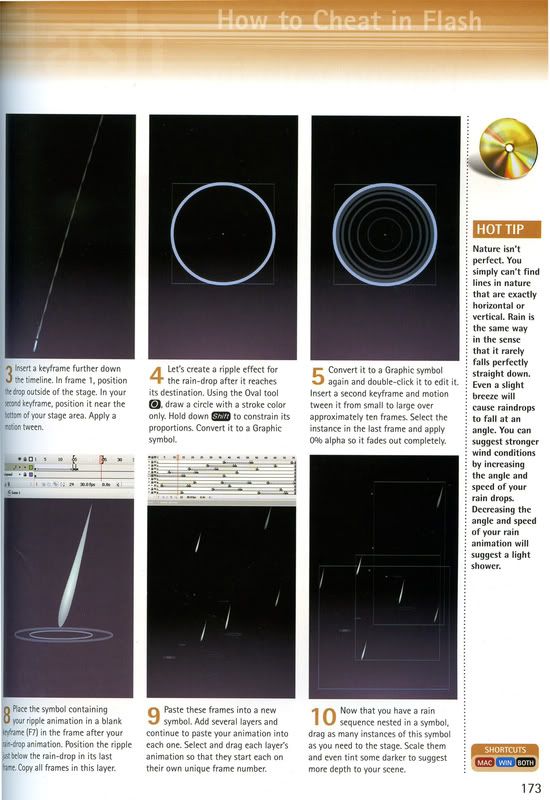
Reference: Georgenes, C., 2007, "How to cheat in Adope Flash CS3", first edition
8/04/2008
Poster
7/27/2008
Fun with Flash
This week I have a chance to study about the Flash so I am so interested in lecture of my lecturer so this entry I would like to show my first work on Flash. My work based on the book which I found on the library named "How to cheat in Adobe Flash CS3"
My work is so simple, I just use distord tool to make the wing of butterfly moves. The distort tool is perfect to change the perpecsive of shapes. It helps me saving the time to redraw each new angle of the wing by hand. However, I have some problems about my work, my butterfly had three parts: body and two wings. They were quite movie-clip symbols and I made the wing move in the library so in the main layer was just have one frame. When I opened swf file, this file runs normally and I exported directly to avi, mov,.... but the wing of butterfly of these files did not work.
To solve this problem, I downloaded the AnvSoft Flash to Video Converter on Internet to convert swf file to avi file. I hope you can help me to find the reason why I can not export directly!!! T_T Thank for your reading
7/23/2008
Mystery Light with Photoshop ^__^
 I am so excited with this picture which I learned on Tutorial on Internet. Now let me show you all steps to do this (very easy).
I am so excited with this picture which I learned on Tutorial on Internet. Now let me show you all steps to do this (very easy).
Step 4: Filter-Pixelate-Mezzotint and choose medium strokes type
Step 5: Discard color by Ctrl-shift + U or Image-Adjustments-Disaturate
 Step 6: Filter-Radial Blur with Blur method is spin, amount is 100 and quality is best
Step 6: Filter-Radial Blur with Blur method is spin, amount is 100 and quality is bestStep 7: Add color by ctrl + U or Image-Adjustment-Hue/Saturation. Color belong to you

Step 8: Filter-Twirl with angle 50
Step 9: Duplicate background layer. Filter-Twirl with angle -100

Reference: http://thegioiweb.vn/Story/vn/photoshop/huongdanphotoshop/2007/12/2009.html
I hope my entry is useful for you and hope to receive your comment
7/21/2008
Designing Simple Logo by Photoshop
Today, I would like to talk about designing logo in the Photoshop. I am an amateur so that I design this logo which is very simple, I just use gradient tool and brushes tool to make this. Now, let me show you my work
 http://i35.photobucket.com/albums/d185/babydragon224/entry5copy.jpg
http://i35.photobucket.com/albums/d185/babydragon224/entry5copy.jpg
Next, I would like to show you steps how I do this.
Step 1: Open new page with 600x300 pixels, black background
Step 2: Choose type tool and type (should choose big font, I chose Showcard Gothic font with International and Freestyle Script font with club)
Step 3: With the International layer, choose raterize layer
Step 4: Select selected field to International word(by ctrl + click to this layer) and use gradient tool (color are black and white), drag from top to bottom. You will have the picture as below

http://i35.photobucket.com/albums/d185/babydragon224/entry5a.jpg
Step 5: Still continue keep selected field, and select ->modify ->contract, choose 1px

http://i35.photobucket.com/albums/d185/babydragon224/entry5b.jpg
Step 6: Add new layer, paint it black. With this selected field, select ->modify ->contract, choose 2px
Step 7: Add new layer again, use gradient tool (color are white and orange). Then, drag from top to bottom

http://i35.photobucket.com/albums/d185/babydragon224/entry5c.jpg
Step 8: Until now, the picture is finished soon. We need a little bit about decoration, I just added two line and some soft brush. We have last result. Hope u enjoy it and remember comment for me

7/20/2008
Car

Illustrator
http://i35.photobucket.com/albums/d185/babydragon224/car.jpg


